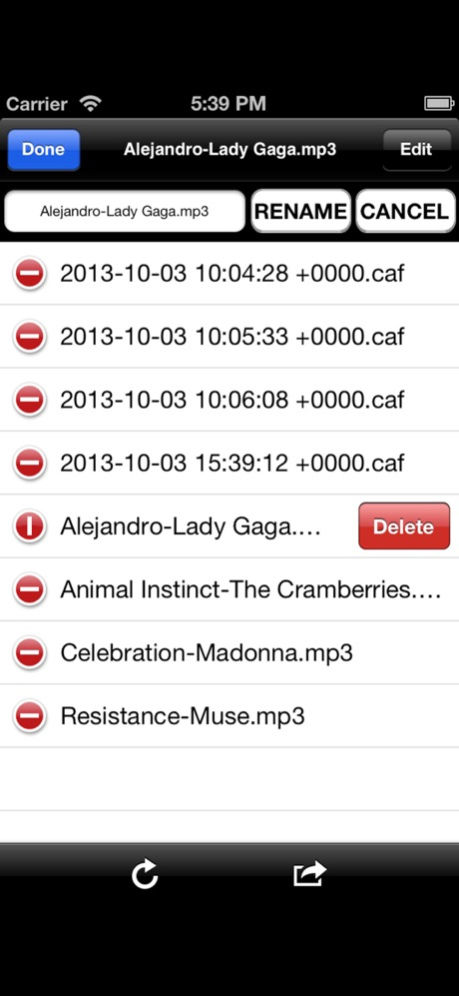tapeRecorder 1.5.3
Continue to app
Paid Version
Publisher Description
“tapeRecorder" turns your device into an "OLD STYLE" tape recorder / music player.
Useful for:
- Record interviews, lectures at the university, audio notes, live music performances
- Play music stored in your iTunes music library
The software allows:
- To make an infinite number of recordings, each with an endless recording time (professional type - using the device's microphone)
- Saves an infinite number of recordings (subject to availability of physical memory on the device)
- Automatically assigns the current date and time for the title of the recorded audio file (automatic historical archive recording)
- At any time you can load and listen the Your personal recordings
- Using the technology "iTunes File Sharing" all the recordings can be transferred from device to PC or MAC (RECORDING BACKUP)
- Using the technology "iTunes File Sharing" all the recordings can be transferred from the MAC / PC to the device
- Allows to load songs directly from the music library of the device, for listening (MUSIC PLAYER feature for iTunes music library)
- Parallel listening and recording
1) Import music from your iTunes library
2) Press REC
3) Press PLAY
4) Sing over the music playing
RESULTS: music + voice will be recorded on a new audio file (KARAOKE RECORDING feature) and stored in the archive of tapeRecorder
(These steps can be repeated several times to create such choirs or double voices)
- FF and REW tape, slow and fast (pressing FF and REW buttons the tape is rewinded or fast forwarded like in the old cassette recorder)
- Animation for tape reel (simulates the old cassette player for REC, PLAY, FF, fast FF, REW, fast REW)
- Volume control
- Slider control to modify the song playback position (like in the default device player)
- Controls, status display, playback time, level meter (for PLAY and REC), audio clipping leds (for PLAY and REC)
- “OLD STYLE" tape recorder design
Sep 2, 2023
Version 1.5.3
* Minor bugs fixed
About tapeRecorder
tapeRecorder is a paid app for iOS published in the Audio File Players list of apps, part of Audio & Multimedia.
The company that develops tapeRecorder is Gianluca Natalini. The latest version released by its developer is 1.5.3.
To install tapeRecorder on your iOS device, just click the green Continue To App button above to start the installation process. The app is listed on our website since 2023-09-02 and was downloaded 7 times. We have already checked if the download link is safe, however for your own protection we recommend that you scan the downloaded app with your antivirus. Your antivirus may detect the tapeRecorder as malware if the download link is broken.
How to install tapeRecorder on your iOS device:
- Click on the Continue To App button on our website. This will redirect you to the App Store.
- Once the tapeRecorder is shown in the iTunes listing of your iOS device, you can start its download and installation. Tap on the GET button to the right of the app to start downloading it.
- If you are not logged-in the iOS appstore app, you'll be prompted for your your Apple ID and/or password.
- After tapeRecorder is downloaded, you'll see an INSTALL button to the right. Tap on it to start the actual installation of the iOS app.
- Once installation is finished you can tap on the OPEN button to start it. Its icon will also be added to your device home screen.